this is my first blog (I just wanted to share my information on e4mc and I tried recording video but I am not very good at it xD)
steps to run a minecraft world locally without port forwarding
1.) Install any minecraft client (cracked or microsoft account both will work , with this method unlike the essentials mod which requires you to have microsoft account I am going to be using prism launcher +this very simple command which I recommend for cracked prism launcher)
2.) step two download the latest version /compatible version of minecraft (I am going to be using 1.20.1) (setup a new version of minecraft if need be) (please note that you have to have fabric installed as well ) In Prism launcher you could do it by: * by clicking on add instance * by clicking on the fabric button within the Mod loader section and then pressing okay By Compatible , I mean that the minecraft version should be compatible with the version of the following 2 mods and 1 dependency * e4mc : Link * lan server properties link : This is a must have if you want to run e4mc on cracked server like I have. * Fabirc api Link : This is a dependency of e4mc
3.) download the mods that I have given above using their link and add it into your mods folder You could add this mods in prism launcher by * clicking on edit * clicking on mods * add file (add all the three files above)
4.) go to any singleplayer world and then click on the open to lan , and then click on the online mode , untill it goes onto false , you could even change the maximum players to 16.
5.) you get yourself the server link which you could copy into any other same minecraft version client (you don't need to have e4mc and these mods installed on anything other than the server hosting it)
Here are some images to help you as well.
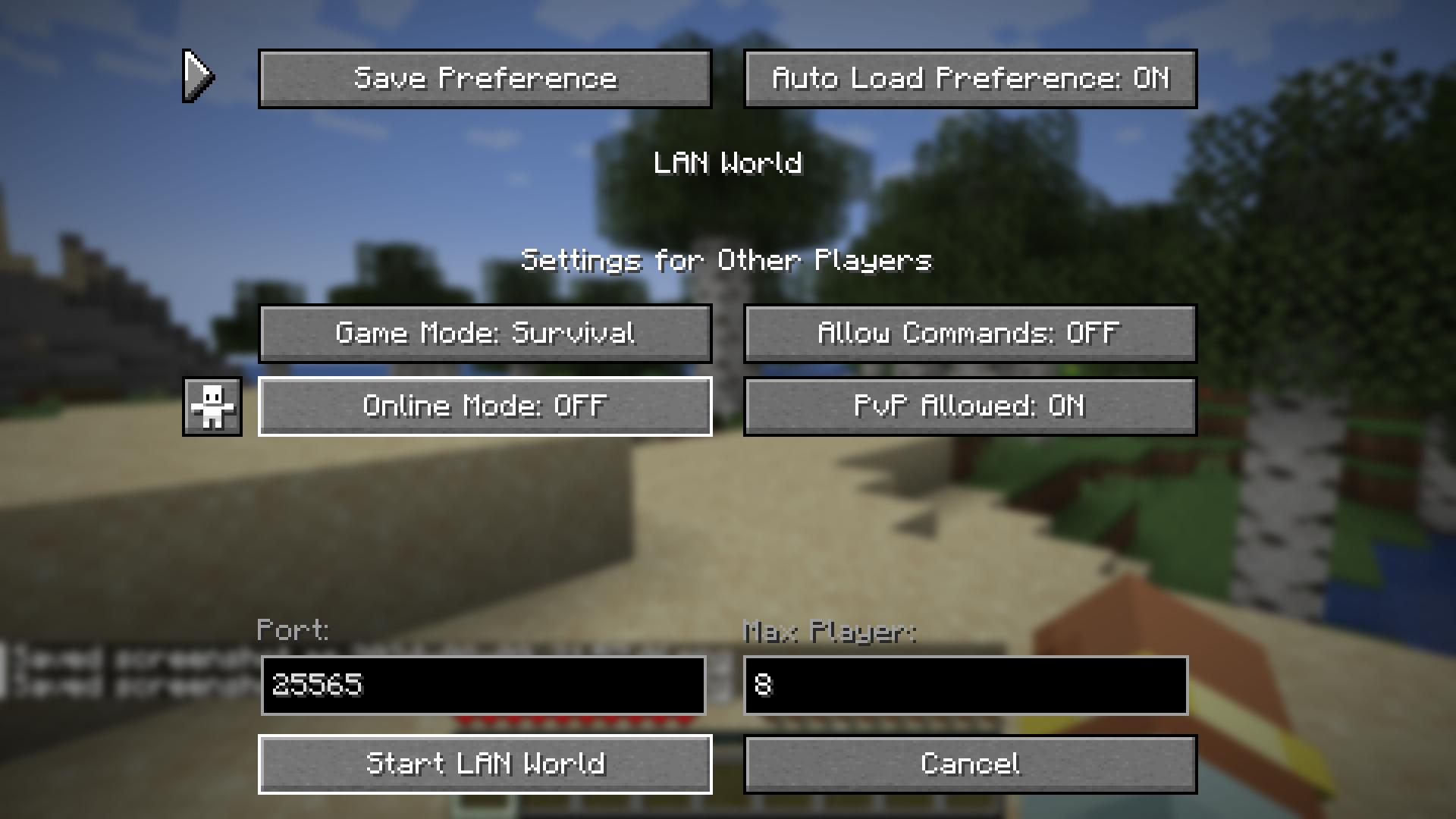
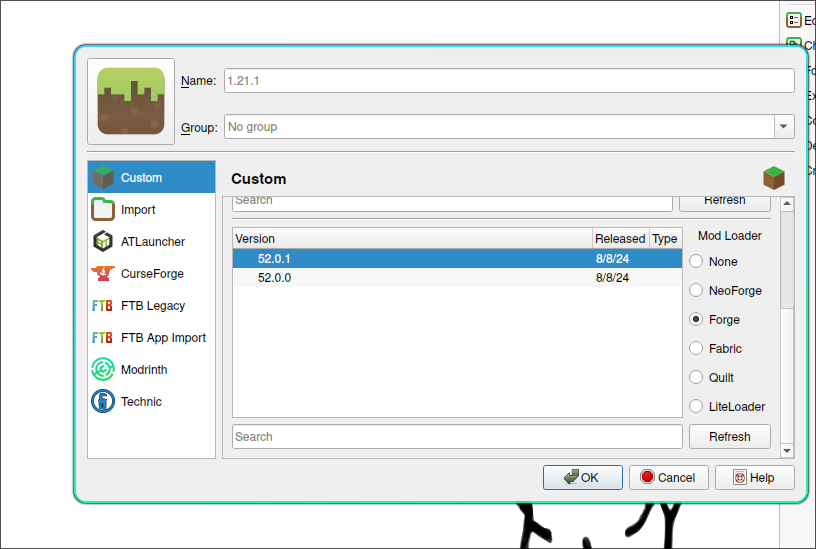
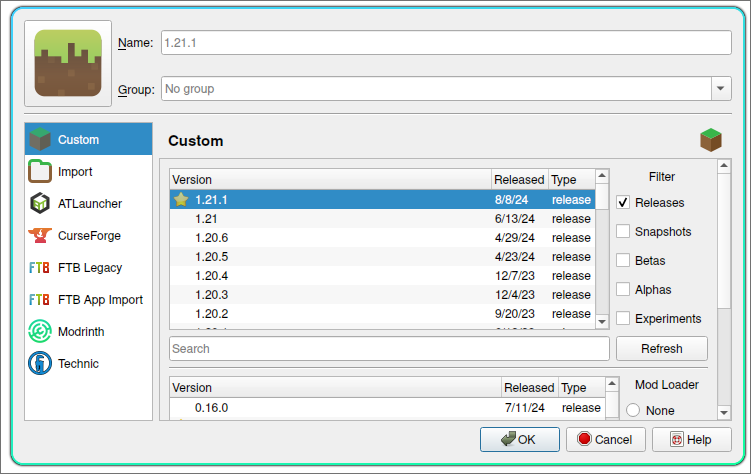
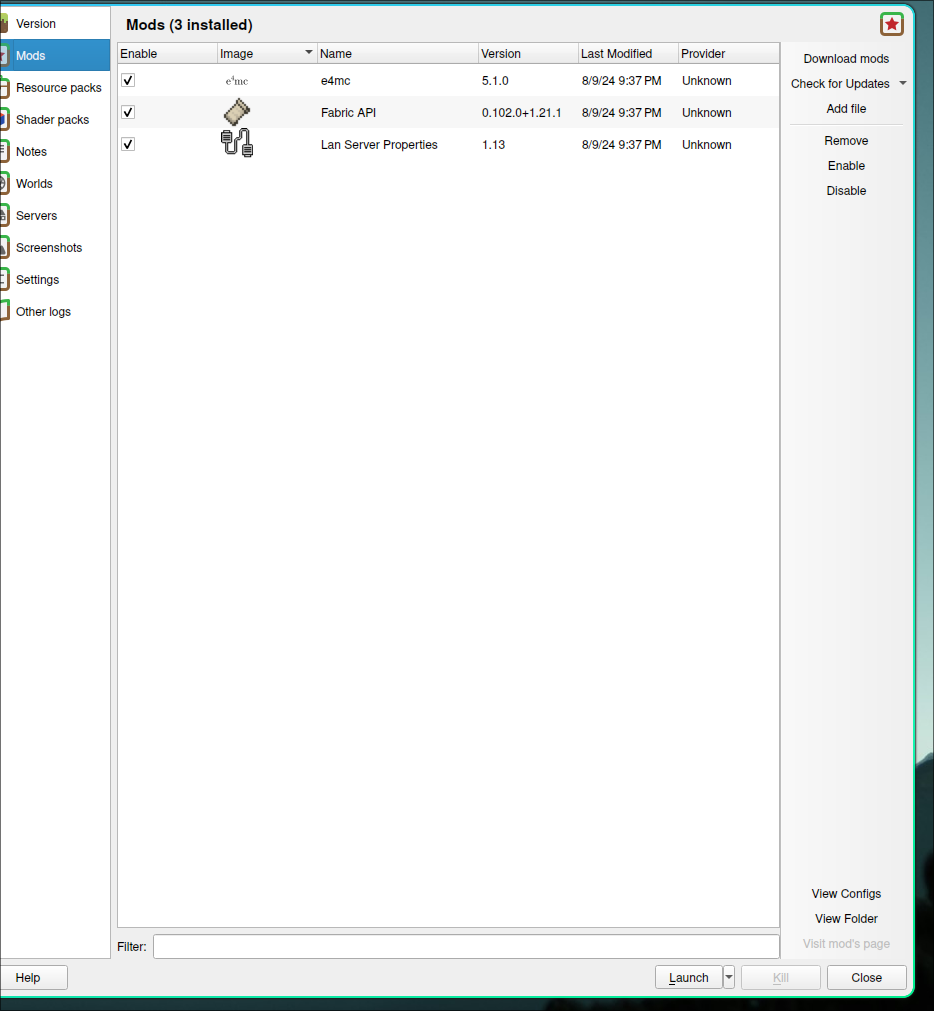
Happy Open Source!